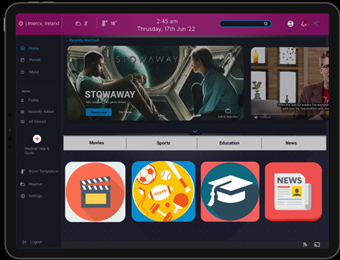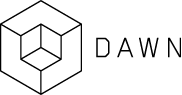Avanish Singh
Smart Shelter
he objective of the Smart Shelter is to show how Interaction design and technology can be utilised to create an Application Interface for shelter (human temporary house) which allow users to access some smart facility like entertainment, education, basic medical guidance, and connection with smart interactive devices (VR, Automatic climate Control system) in a very safe and secure environment. This technical aspect will develop a normal shelter to smart interactive shelter. Which is touching a bit concept of smart home, but interactive interface is different.
Smart Shelter Application Interface will have followed key features. • Home • Education • News • Sports • Medical help and Guide • Weather • Temperature control Panel • Settings
Home screen of ‘Smart Shelter App’ which includes Top Navigation bar, Left Side Menu bar and Main screen. Top Nav bar contains: Location services, Room Temperature Display, Weather display, date and time, search bar, user profile and notification. In the Left side Menu bar main functions are: Medical help and Guide, Profile, Room Temperature, Weather, Settings, and Logout.
In the medical help function there are several instructions to guide users in multiple medical situations before emergency services can be called to the scene.
In the section of the room temperature here user can change and update the settings of the Automatic temperature device.
In the Education application divided into some section like number of courses available, no of student, faculty room etc. Online course available in the user preference languages. Different options are available to study courses using this online learning platform.
In the setting there are the section of the several settings like date and time, network, and devices, display and brightness. Where user can change the date and time according to their preference. In the section of network and devices user can also see there connecting devices like wi-fi, VR etc.